Blogging Tips for Beginners

Adding fresh, new and informative content to your website is essential for SEO and building traffic. More importantly, it creates trust and nurtures relationships with current or future customers.
By blogging consistently ("3 times a week"), you have a way to potentially generate more leads.
By using these blogging tips for beginners, your Traffic, generate social shares, and acquire more leads in the field, as well as your website can be seen at the top in the google.
1. Set defined goals for your business blogging.
As with any project or endeavor, setting defined goals will give you a vision and purpose.
Did you know that around 70% of consumers learn about any company through its blog/ blog posts? Understand what you would like to achieve so that you can better connect with your target audience.
2. Build a blog component into your current website.

Keep your blog on the same domain as your website, but as its own separate section if you have other main pages like Services, About, Contact, etc. If your blog is the main reason you have a website, then showcase it as the main feature.
3. Invest in your blog user experience & design.

4. Install Google Analytics to measure results.
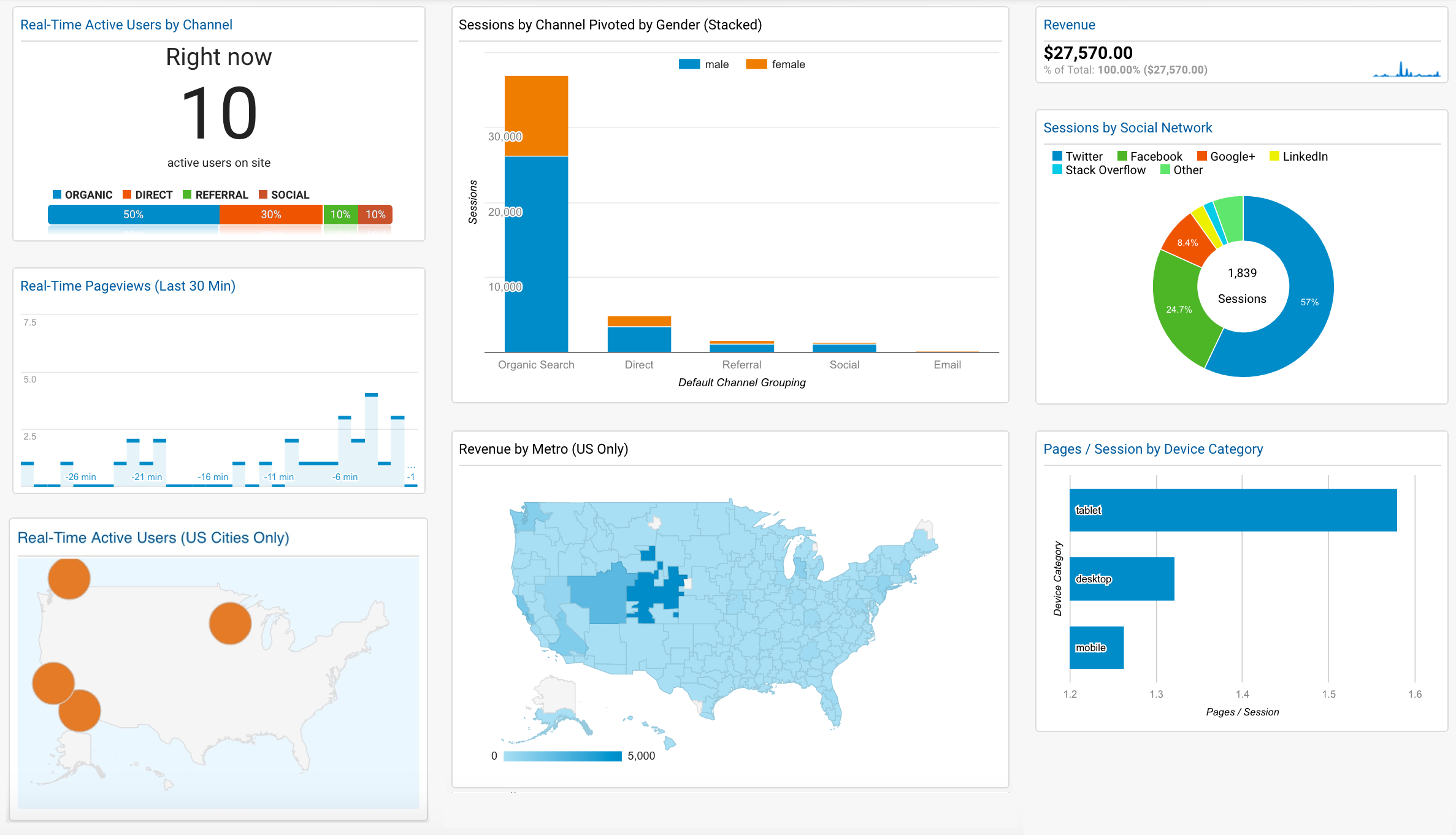
Then it all needs to be tracked!
Knowing which blog posts are bringing in the most traffic will be invaluable data for targeting the right content topics, keywords, and audience. Google Analytics also allows you to set up conversion goals that will measure how often visitors complete specific tasks (for example: if you offer opt-in for an ebook or a newsletter sign up).
5. Your blog posts should not be fluff.

Content on your blog may be the first touchpoint that a reader has with you or your business. Writing quality, relevant content which can inform your readers is key. Wanting to share this information is important—don’t be afraid that you’re giving away something for free! Your expertise will be perceived as valuable in the eyes of a customer or client that trusts you.
6. Make a list of topics you feel confident writing about.

Ideally, topics will focus on your niche keywords, since you’ll be writing about your industry. Don’t worry too much about the actual title you’ll publish with, just write down the general idea. Start with 50 topic ideas…that’s just about enough to cover a year’s worth of article content if you can post at least one per week. If you can break topics up into high-level categories, even better. Set those categories up as your blog navigation, so that your readers can explore specific areas of content if they choose to.
7. Use a blog topic generator tool.

Inspiration is always good. HubSpot offers a fun blog topic generator tool. It’s an interesting way to get ideas based on a few keywords that you type in. The tool presents a list of topics for you to get the creative juices flowing. Keep in mind that results are not 100% accurate so grammar and terminology may need to be tweaked.
8. Develop and use an editorial calendar for blogging.
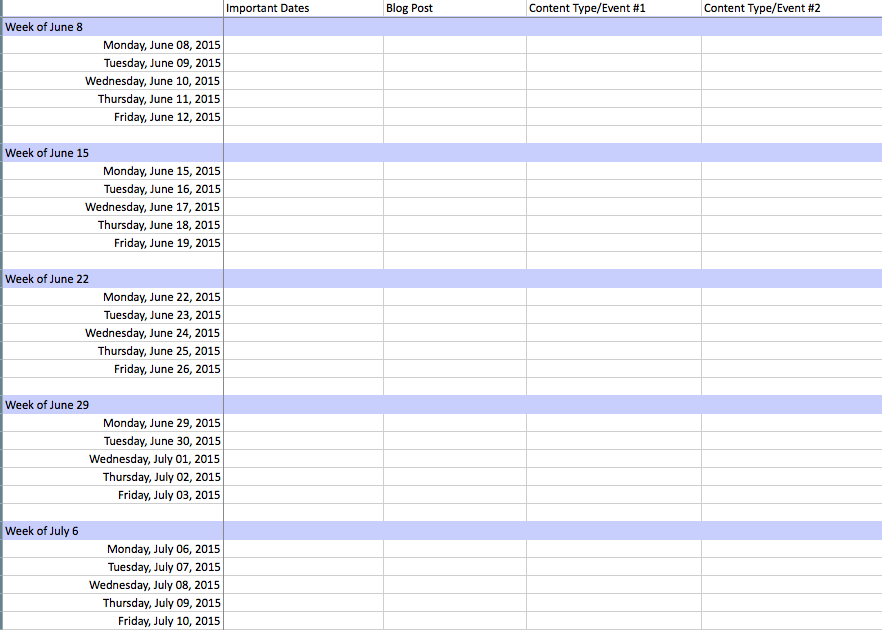
You can put together a spreadsheet to manage topics, dates, assignment, and promotion. We use Google Sheets, and then schedule corresponding events in Google Calendar.
9. Find the right keyword phrase for your blog post.
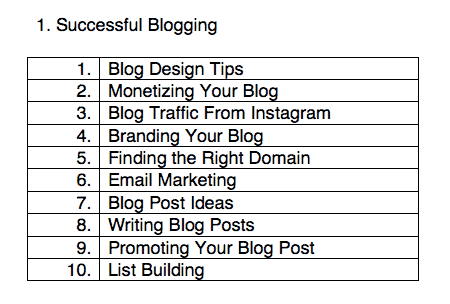
Look for long-tail keywords with low competition, which relate directly to your subject matter.
10. Create blog posts that are 1,500 words or more.

Now, this is a suggested guideline. You may be able to convey your thoughts in a smaller amount of words. Or, you may want to go in-depth and share a longer article with many details. Typically, evergreen long-form content gains more traction for SEO, comments, and sharing (around the 1,500-3,000 word range).
This article is about 3,500 words because my goal was to provide a wealth of blogging tips and tricks for beginners to take advantage of.
The rule of thumb generally is: use as many words as it takes to explain something well…but not one more. Longer blog posts gain more traction for SEO, comments, and sharing (around the 1,500-3,000 word range).
11. Write “how-to” blog posts, with ordered steps.

Especially if the how-to information is from an expert, and handed to them with carefully detailed steps moving through a process that can be put into practice.
12. Write blog posts focused on case studies.

People love learning how something worked to drive results. It's True, my self I have seen many cases. When writing case study blog posts, include credible data, images, and process. Consider even adding important quotes and testimonials from people involved.
13. Write blog posts with numbered tips or guidelines.

14. Write blog posts that are long lists.

15. Deep dive into your blog content, to create more blog content.
16. Break up blog content to increase readability.

Large blocks of text are difficult to get through on a small screen. And, a lot of blog readers are on their smartphones killing time. Try to limit paragraphs to 2-3 sentences each. Use sentences that are concise, and less than 20 words long. Oftentimes, you can even leave one sentence on its own if it can carry a thought by itself.
17. Emphasize key points in a blockquote or italics/ bold.

To keep a reader’s attention (aside from imagery), you need to vary the treatment of some words and sentences. Pull out impactful statements, and put emphasis on significant thoughts throughout your “conversation” with a reader. Like I just did.
18. Always add images that support your story.
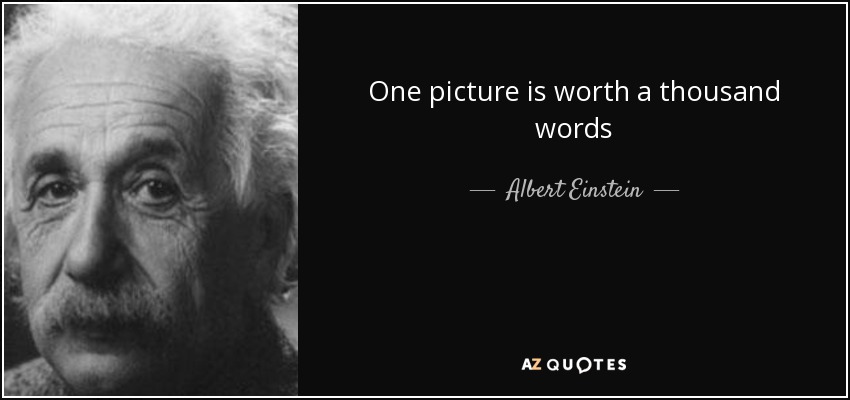
19. Use images and graphics that you have rights to, or are royalty-free.

20. Create a unique image for your social media posts.

You’re going to be promoting your blog content heavily on social media, and adding an image will increase engagement. Images added to Twitter show a 35% increase in engagement. Images on Facebook posts can receive 106% more clicks than link posts. Use your blog headline within an image so that it is recognized as a piece of interesting content, and grabs the reader.
22. Don’t be boring with your headline, but keep it simple.
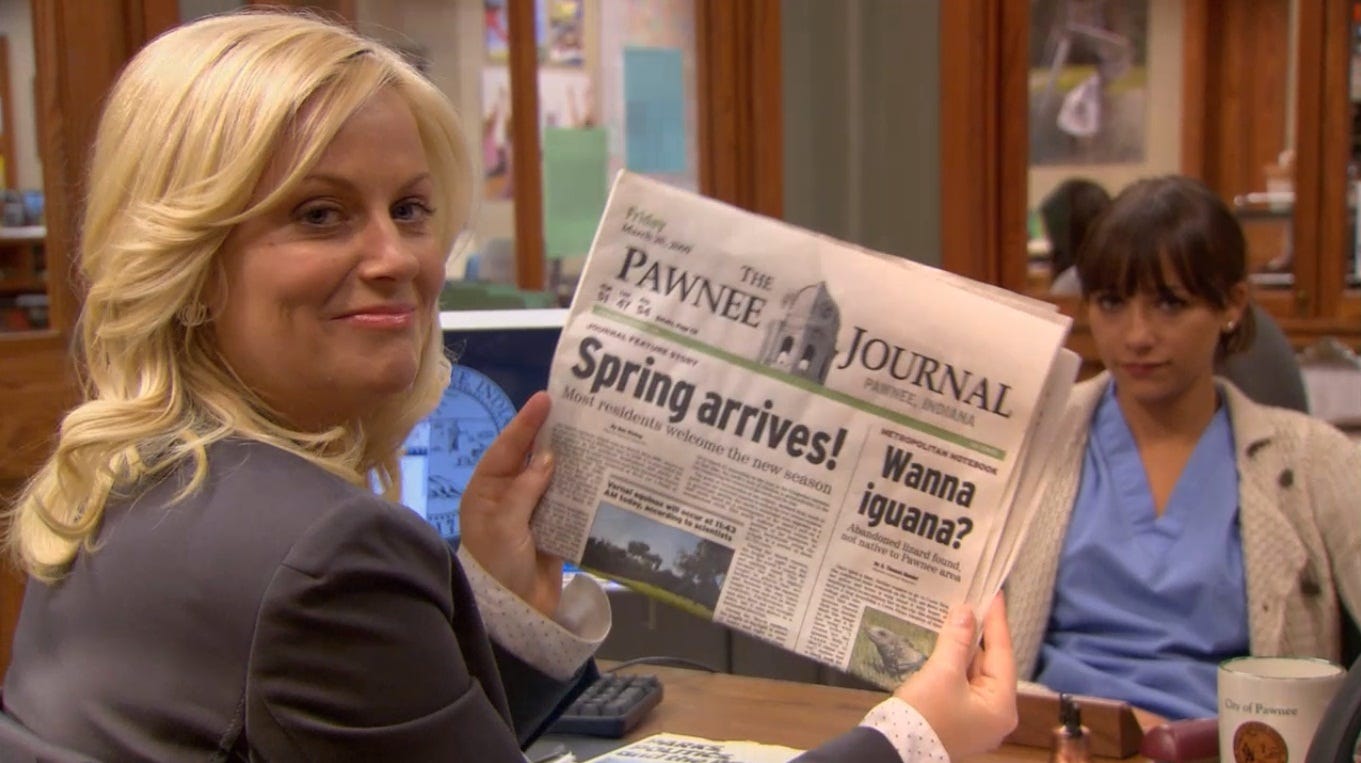
That may sound like an oxymoron, but you will only have a certain amount of characters before your title gets cuts off in Google search results (55 to be exact). Be impactful with the message, and use your keyword phrase to support search engine optimization. Readers should instantly understand the value of reading your content. Hook them with a great headline that is compelling and appeals to their needs.
23. Write your blog post headline, then analyze it!
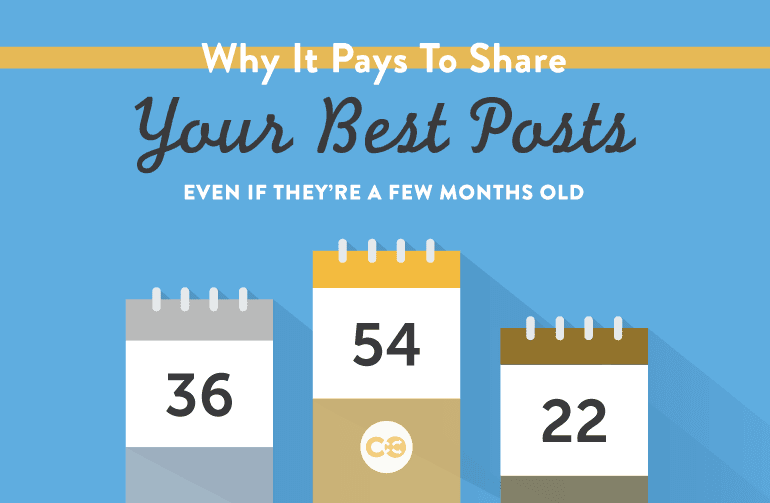
Still wondering whether the title for your article is the right mix of words, or has a clear message? Use CoSchedule’s blog post headline analyzer tool. Blogging Tips and Tricks for Beginners | blog post headline analyzer tool.
24. Add social sharing buttons to your blog posts.

Social proof can drive readers to also share your content. Put the recognizable social network buttons at the top and at the bottom of your post, giving multiple opportunities to share. you’ll see that ours also float on the left side, for desktop users reading this. Choose 3-4 social networks to increase the likelihood of a share, but not too many more or it can look cluttered.
25. Allow readers to tweet content within a blog post.

26. Post at least one to two blog articles a week.

27. Please spell check your blog posts!
Try to use Gramer Lee, yeh I used it and still I am
Really. That is all.
Really. That is all.
28. Fact checks your blog post to make sure all statements are true.

29. Post your blog on Monday or Wednesday or Friday mornings.

Only you will know your target audience’s behaviors over time, by looking at your website’s traffic signals with analytics. But these two days and the timeframe have been shown in studies as good timing to schedule a post for more inbound links.
30. Email your subscriber list with the latest blog post.

The best click-through results will come from your emailed blog posts. Use an image, headline, and interesting excerpt of your post that grabs people’s attention–enough for them to want to go read the full article.
31. Submit your blog post to niche bookmarking sites

Growth hackers
Inbound.org
Triberr
Hacker News
BizSugar
32. Respond to blog comments and questions.
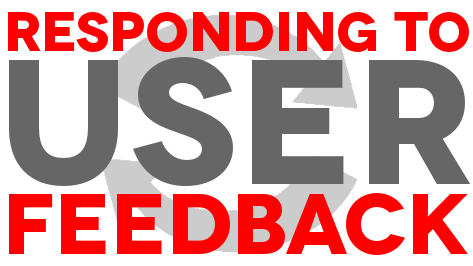
If your blog is crafted properly, you’ll have a user-friendly comments section. Your reader’s thoughts should not fall on deaf ears! Take the time to acknowledge the response to your content. Thank them for any compliments, and help them answer a question if they ask.
You may not see immediate results.
You may get frustrated when your comments are at zero. You may think your hard work is being pushed out into a field of crickets. Shake it off, and keep going. Consistency and commitment are incredibly important.






Comments
Post a Comment